FAQs
Does SCANTECH 3D scanner support secondary development?
SCANTECH’s industrial 3D scanners generally offer support for API and SDK development. However, it’s important to note that the iReal series scanners do not have an API interface. If you require API and SDK access for further development, you can request our permission.
Furthermore, to seamlessly integrate SCANTECH 3D scanners into automated systems, we strongly recommend utilizing our FlexScan automation software.
What is the warranty period for 3D scanners from SCANTECH?
All SCANTECH 3D scanners and ancillary accessories are covered by a 14-month warranty after shipment (the manufacturer’s shipment date), according to the contract signed at the time of purchase.
What are the Stand-off Distance and Scanning Depth of Field for a 3D scanner?
The Stand-off Distance can be understood as the optimal distance for conducting a 3D scanning. Scanning Depth of Field refers to the distance between the nearest and the furthest objects that are in acceptably sharp focus in an image captured with a camera.
What is the operating temperature for SCANTECH 3D scanners, and can you use SCANTECH 3D scanners outdoors?
The majority of SCANTECH 3D scanners are designed to operate within a temperature range of -10°C to 40°C.
SCANTECH’s AirGO Power intelligent module offers a convenient and mobile scanning solution, breaking free from the need for a computer and cables. It is particularly well-suited for challenging scanning environments, including scenarios where there is limited access to power sources, or where it’s impractical to carry a computer. This makes it an excellent choice for long-distance, large-scale objects, outdoor, high-altitude, deep crevices, and other complex scanning situations.
How do you use 3D scanner markers?
1. Try to avoid placing the reference markers in a straight line. The reference points should be distributed in a “V” shape.
2. Maintain a 10cm to 15cm spacing between reference markers. On flat surfaces, reference markers can be sparser, but in areas with significant curvature changes, you should increase the point density accordingly.
3. Ensure the reference markers are positioned approximately 1cm away from the edges of the scanned object; refrain from placing them directly on the object’s edges.
4. When scanning transparent or highly reflective objects, it’s advisable to apply scanning spray before attaching the reference markers.
Can you do 3D scanning on Mac?
Currently, SCANTECH 3D scanning software is only compatible with Windows operating systems and does not support iOS devices.
What is the operational power of AM-DESK?
AM-DESK has low power consumption, with a total power rating of less than 1KW, and it doesn’t require special industrial three-phase power; regular mains power is sufficient for operation. Additionally, the SCANTECH 3D laser scanner exhibits strong adaptability to complex on-site conditions such as vibration, temperature, and lighting, allowing the device to easily integrate into factory workshops, coordinate measuring rooms, standard laboratories, and educational training environments.
Which software on the market is compatible with AM-DESK?
AM-DESK comes equipped with SCANTECH FlexScan software as default. FlexScan offers a one-button startup feature and accommodates the needs of both operators and engineers by providing diverse working interfaces for various application scenarios. This design significantly lowers the operational challenges for operators, ensuring a safe and reliable workflow.
AM-DESK integrates with popular measurement and analysis software like Geomagic CXS, Polyworks, GOM InspectPro, and more. This enables effortless data acquisition, preprocessing, and report generation, simplifying the user experience and operational processes.
Which 3D scanners from SCANETCH can be paired with AM-DESK Automated 3D Measurement Station?
AM-DESK can be equipped with SCANTECH full range of handheld 3D laser scanners, including the highly acclaimed SIMSCAN series and KSCAN-Magic series. After upgrading and configuring, AM-DESK can also support the TrackScan series scanners.
When paired with SCANTECH handheld 3D scanners, there is no need to worry about mechanical movement causing a loss in measurement accuracy during usage. AM-DESK is suitable for use in various scenarios.
How much weight can AM-DESK 3D measurement system hold?
The maximum effective load capacity of the articulating mechanism can reach up to 125 kg, with a maximum operating speed of 50°/s. All motion mechanisms are designed with torque feedback, and the servo motor torque is controllable, ensuring the safety of both operators and the equipment itself.
Within the main body of the equipment, there is also an integrated PLC logic control unit that can effectively control the motion logic of the entire platform.
Which collaborative robots can be paired with AM-DESK Automated 3D Measurement Station?
The AM-DESK Automated 3D Measurement Station supports various mainstream collaborative robot brands available in the market, such as Universal Robots, AUBO, JAKA, FAIR, FANUC, Han’s, etc., with an arm span ranging from 800 to 1000mm and a payload capacity of 4kg or more.
What kind of computer is needed for SCANTECH 3D scanners?
| Specification | Minimum Requirement | Recommended Requirement |
| CPU | 12th Gen Intel i7 or above | 13th Gen Intel i9 or above |
| Memory | 32GB or more, DDR5 | 64GB or more, DDR5 |
| Graphics Card | NVIDIA 6GB or above dedicated GPU | NVIDIA 12GB or above dedicated GPU |
| Operating System | Win 10 / Win 11 | Win 10 Pro/ Win 11 Pro |
How detailed are 3D scanners?
In SCANTECH’s range of 3D scanners, industrial 3D scanners can achieve a maximum accuracy of 0.02mm, roughly one-fifth the diameter of a human hair. On the other hand, consumer-grade 3D scanners can accomplish a maximum accuracy of 0.1mm.
Please note that the specific accuracy may vary depending on the 3D scanner model and actual application, and the above values are for reference purposes.
Are 3D scanners worth it? What are the benefits of 3D Scanners and 3D photogrammetry?
Our photogrammetric measurement technology is primarily applied in scanning large-sized objects, complementing 3D scanners to ensure measurement accuracy. Data acquisition mainly relies on 3D scanners, while photogrammetric measurement is used solely for capturing reference points. Most 3D scanners can scan objects within a size range of 1 meter, facing challenges when scanning large objects such as wind turbines, aircraft, and large-scale buildings. This is precisely where photogrammetric measurement excels.
How much does 3D scanner cost in SCANTECH?
The prices of SCANTECH 3D scanners vary depending on the model, configuration, and precision. Our industrial 3D scanners can range from thousands to tens of thousands of dollars. The market price for the consumer-grade scanner iReal 2E is generally $3,980.
If you would like to receive a specific quotation, you can click here. Provide your contact information and company name; our expert will contact you immediately. They will recommend a suitable 3D scanner based on your needs and provide you with a quotation.
Do I need to additionally purchase 3D scanning markers?
3D scanning markers are one of the accessories for the scanner. Typically, when you receive a SCANTECH scanner, it comes with a certain quantity of markers in three sizes: 3mm, 6mm, and 12mm. Once you’ve run out of them, you will need to purchase them separately. You can contact us or the SCANTECH reseller in your local area to purchase them.
Are 3D scanners accurate? How to evaluate the reliability of a 3D scanner?
We can evaluate the reliability of a 3D scanner by considering the following benchmarks:
1. Accreditation of the 3D Scanner Manufacturer:
When a 3D scanner manufacturer holds ISO 17025 accreditation, it signifies they’ve established a quality management system in line with global standards. This assures that their technical capabilities align with international requisites for services such as testing and calibration.
2. Measurement Speed of the 3D Scanner:
In the realm of industrial production, efficiency is paramount. While precision is non-negotiable, the scanning speed of 3D measurement devices stands out as a critical performance metric, especially valued by industrial practitioners.
3. Provision of Industry-specific Solutions by the 3D Scanner Manufacturer:
Users often seek not just 3D measurement equipment but a holistic suite of solutions tailored to address industry-specific challenges. We suggest that users lean towards experienced providers with a track record crafting industry-specific solutions.
4. R&D Ability of the 3D Scanner Manufacturer:
3D scanners exist at the forefront of cutting-edge technology, continuously evolving and improving. Opting for manufacturers with robust research and development capabilities is of paramount importance. This ensures users can regularly upgrade and fine-tune their purchased products.
SCANTECH 3D scanners are underpinned by a world-class R&D team with extensive experience in 3D visual digitalization software and hardware. This guarantees users access to state-of-the-art 3D measurement technology.
How to choose a SCANTECH 3D scanner that fits my needs?
When selecting a SCANTECH portable 3D scanner, it’s crucial to undertake a comprehensive evaluation based on the following key factors:
1. Built-in Photogrammetry: Some SCANTECH 3D portable scanners have an integrated photogrammetry system. 3D scanners with built-in photogrammetry can seamlessly incorporate photogrammetric techniques, significantly enhancing scanning precision and accuracy.
2. 3D Scanning Method: SCANTECH 3D portable scanners can be classified into two types based on their scanning methods: marker-based scanning and tracking scanning. Marker-based scanners require the placement of specific markers, whereas tracking scanners can continuously track objects in real time, eliminating the need for marker placement.
3. 3D Scanning Precision: Choose an appropriate 3D scanner based on your application scenario and precision requirements. SCANTECH industrial 3D scanners typically offer an accuracy of up to 0.02mm, while color 3D scanners can achieve a maximum accuracy of 0.1mm.
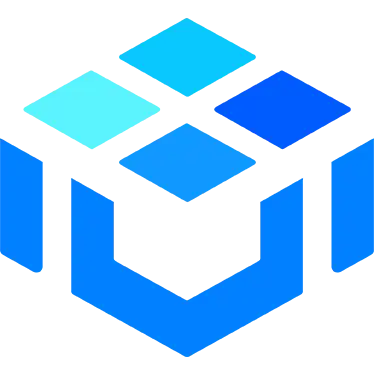























 All Products
All Products 











 en
en 





