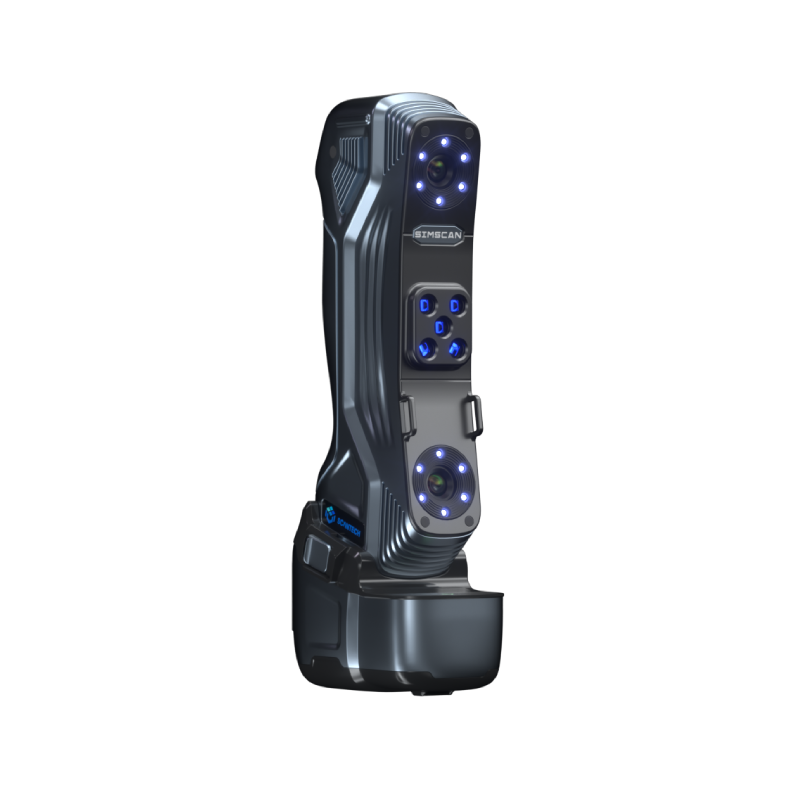How to 3D Scan an Object
3D scanning is a powerful technology that allows you to capture the physical shape and dimensions of real-world objects and create digital replicas.
With the increasing popularity of 3D printing, the demand for accurate and detailed 3D scans is higher than ever before. For many starters in 3D scanning, the first question they are faced with might be “How to 3D Scan an Object”.
Scantech provides a general step-by-step guide to help you get started: we will walk you how to 3D an object like a pro, from choosing the right 3D scanner for your needs to optimizing your scanning techniques for high-quality results.

Why 3D scanning is important in various industries?
The importance of 3D scanning in various industries cannot be overstated. This innovative technology has revolutionized numerous sectors by providing a reliable and efficient method of capturing real-world objects and transforming them into digital forms.
One of the key advantages of 3D scanning is its ability to provide accurate and detailed measurements of objects, enabling precise design and manufacturing processes.
Product Design & Development
In the field of product design and development, 3D scanning has drastically improved the efficiency and effectiveness of the design process.
Designers and engineers can now create accurate digital models of physical objects, allowing for rapid prototyping, iterative design improvements, and streamlined product development processes.
Manufacturing
Manufacturing industries also benefit greatly from 3D scanning. It plays a crucial role in quality control, dimensional inspection, and reverse engineering.
By ensuring that manufactured parts adhere to precise specifications, 3D scanning helps maintain high-quality standards. Additionally, these scanned parts can be accurately compared against CAD models, further enhancing precision and accuracy in manufacturing processes.

Healthcare
The healthcare sector has also seen significant advancements with the implementation of 3D scanning technology. In medical imaging, patient-specific modeling, and surgical planning, 3D scanning allows for personalized treatments.
Custom prosthetics, orthotics, and implants can be created using accurate measurements obtained through 3D scanning, leading to improved patient outcomes.
Automotive & Aerospace
The automotive and aerospace industries rely on 3D scanning for design validation, tooling inspection, and maintenance purposes. It is important for optimizing aerodynamics, reducing weight, and improving fuel efficiency in these sectors.
Cultural Heritage
Cultural heritage preservation also greatly benefits from 3D scanning. By digitizing artifacts, monuments, and historical sites, 3D scanning allows for their preservation, conservation, and virtual restoration.
Researchers and historians can study and share cultural heritage in a digital format, ensuring their longevity and accessibility for future generations.

3D scanning has transformed various industries by providing accurate measurements, facilitating rapid design and prototyping, improving manufacturing processes, enabling personalized healthcare treatments, aiding in architectural and construction projects, preserving cultural heritage, and enhancing efficiency in the automotive and aerospace industries.
Its impact on these sectors cannot be understated, as it continues to drive innovation and streamline processes in the digital age.
Different types of 3D scanning technologies
3D scanning technology encompasses a variety of sophisticated modalities, each with unique attributes and inherent constraints. Comprehending these divergent types can help you easily realize the best outcomes in your digitization endeavors.
Structured light scanning, one prevalent methodology, employs the projection of patterns onto an object followed by capturing their deformations to ascertain its form.
Renowned for its impressive precision, structured light scanning excels at detecting intricate details and textures on objects ranging from small to medium sizes.
It is especially effective for non-industrial applications, including the scanning of the human body, artwork, and cultural relics.
Laser scanning constitutes another favored technique. This method involves directing a laser beam towards an object that reflected light is subsequently analyzed to generate a three-dimensional representation of the subject.
Laser scanners provide speed and versatility, making them ideal for tasks that require high precision in industrial applications. They are particularly effective for scanning objects like engine piping, lost foam molds, and planet carrier gears.
Photogrammetry represents an alternate approach that leverages multiple photographs taken from varying angles from which software synthesizes into a 3D model.
A cost-effective and convenient solution, photogrammetry proves particularly beneficial when tasked with largeobjects like fuselage, engine blade, wind power hub.

The key to efficiently using 3D scanning technologies lies fundamentally in recognizing the strengths and limitations of each modality.
This enables making informed decisions about the most suitable methodologies, specifically tailored to meet the needs of your application.
How to 3D Scan an Object, Step by Step Guide
Step 1: Choosing the Right 3D Scanner
Select a 3D scanner based on your needs. There are various types, including handheld 3D scanners, tracking 3d scanners(3d optical measurement system), and automated 3D system. Consider factors such as the object’s size, complexity, and level of detail you require.
Opt for handheld 3D scanners when dealing with small objects requiring high precision. Choose tracking 3d scanners for big objects to ensure comprehensive scans. For tasks involving mass production, automated 3D systems are the ideal choice to streamline the process efficiently.

Step 2:Preparing your Object for Scanning
Scantech’s 3D laser scanners offer versatile scanning capabilities, allowing you to 3D scan objects anytime and anywhere, without being constrained by environmental limitations.
These scanners are portable, lightweight, and offer stable performance, making it possible to conduct 3D measurements anytime and anywhere, irrespective of vibrations, temperature changes, and humidity levels.
They feature strong anti-interference capabilities and do not necessitate special treatments on the surface of the scanned object, streamlining the scanning process.

Step 3:Position the Scanner
Scantech’s range of 3D Object scanners use an illuminating green light belt as a guide for accurate placement. Some models necessitate certain markers or targets that assist with alignment specifications.
However, our advanced 3D line-up like TrackScan-Sharp 3D System and iReal M3 Color 3D Scanner employ a more streamlined approach, offering markerless alignment for maximum functionality.

Step 4:Capture the Scans
Now that you have prepared your object, it’s time to capture the 3D scan of your object. This step is where the magic happens, as you will be using your 3D scanner to capture all the intricate details.
Begin capturing scans by following the scanner’s instructions. Most scanners require you to move the scanner around the object to capture multiple viewpoints. Overlapping scans help create a complete 3D model.
Step 5:Post-Processing and Cleaning up the Scan Data
Post-processing is an essential step to refine and enhance your 3D scans. It allows you to align multiple scans, remove any imperfections, and create a smooth and accurate 3D model. To achieve this, you will need to utilize the software tools available for processing and refining scan data.
Once you’ve captured the scans, import them into the accompanying software. Align and merge the scans to create a unified point cloud or mesh. Use the ScanViewer 3D Software‘s editing tools to clean up any imperfections. Remember to follow the software’s instructions and explore its features to get the best results.

Step 6:Generate the 3D Model
It’s time to analyze and manipulate the scanned object in software. This step allows you to make any necessary adjustments and modifications to the 3D model before exporting it.
Convert the aligned scans into a 3D model. Depending on the software, this could involve creating a mesh, surface, or solid representation of the object.
Examining your 3D model from different angles and perspectives. Look for any areas that may require further editing or enhancements.
Depending on the complexity of the object and its intended purpose, you may need to make minor adjustments to ensure the accuracy and integrity of the model.

Step 7:Refine and Export
Fine-tune the 3D model, adjusting settings for texture. Once satisfied, export the model in a suitable file format, such as STL or OBJ. Now that you have perfected your scans, it’s time to put them to use for various purposes.
Step 8 (Optional):Post-Processing Software
For more advanced editing and refinement, you can import the exported model into 3D modelling or CAD software. This allows you to make further modifications, add textures, or prepare the model.
Step 9: Use and Share
Your 3D scan is now ready for use in various applications, whether it’s 3D printing, 3D inspection, VR/AR experiences, or reverse engineering purposes, make the most of your scans and explore the countless opportunities they offer.
Tips and Tricks for Achieving High-Quality Scans
To ensure top-notch 3D scans, adhere to some key practices. Choose appropriate scanning equipment based on your object. Scan methodically, capturing detail with patience for accurate results. Adjust scanner settings to optimize your scans. Finally, use post-processing tools to clean up and perfect your 3D model for its intended use.
In Conclusion
As we conclude this ultimate step-by-step guide to 3D scanning objects like a pro, we hope that you have gained valuable insights and knowledge to take your scanning skills to the next level.
By following the tips and tricks mentioned in this guide, you will be able to achieve accurate, detailed, and professional-quality 3D scans.
If you have any further inquiries or require expert guidance on the process of 3D scanning an object, please don’t hesitate to reach out.
Feel free to click here to connect with our experts and gain valuable insights into your 3D scanning endeavours. We’re dedicated to helping you achieve successful and accurate 3D scanning outcomes.
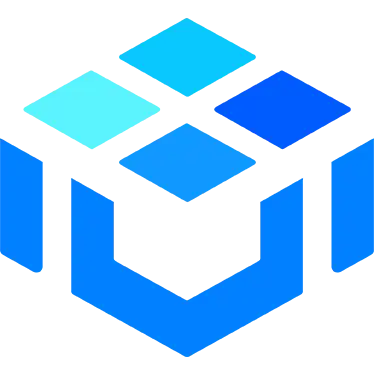























 All Products
All Products 











 en
en