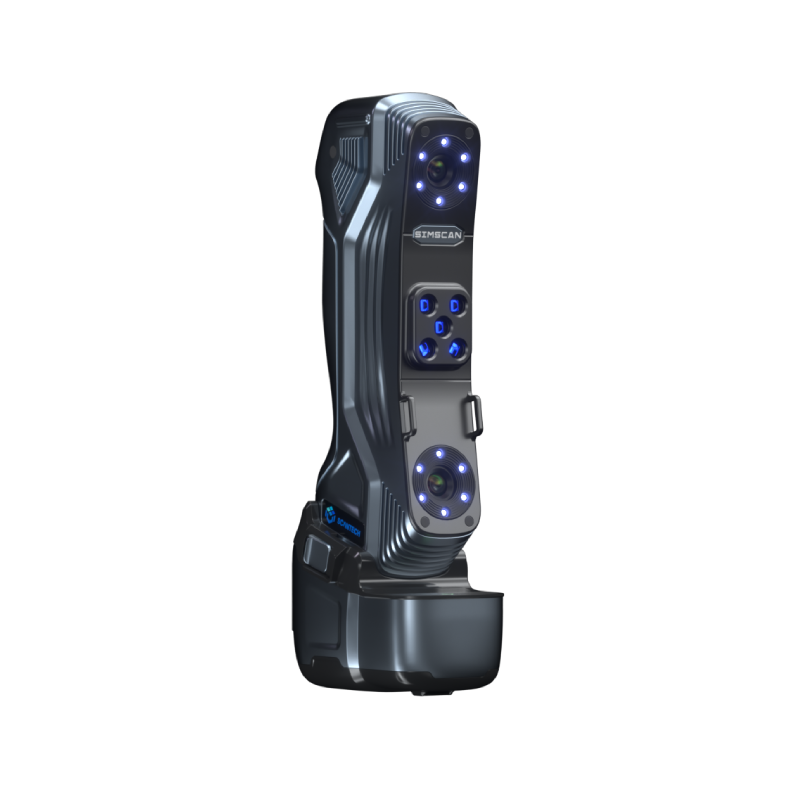What Will Happen If Woodcarving Encounters 3D Scanner?
With the popularization of 3D engraving equipment in the woodcarving industry, a CNC 3D engraving machine can produce several 3D or flat woodcarving crafts simultaneously, greatly simplifying the workflows compared with traditional carving methods.
It is indispensable to get a complete 3D model before 3D sculpting, so as to combine with programming to realize intelligent manufacturing or 3D printing. Traditional 3D modeling, however, confronts with two shortcomings when dealing with complicated textures:
- Long modeling cycles and labor-consuming
- Difficult to accurately model complex wood carvings
Therefore, an effective and simple 3D modeling method carries a big weight in the woodcarving industry.

What customer needs?
The woodcarving factory considered using a structured 3D scanner to scan woodcarvings for product development at first. Besides the advantages, nevertheless, this type of 3D scanner has some disadvantages, while the traditional handheld 3D scanner also faces its problems:

ScanTech 3D solution
Requirements drive innovative technologies coming into being. Nowadays, 3D scanning technology is gradually applied to various fields due to its high accuracy and efficiency. ScanTech PRINCE 3D scanner is the world’s first 3D scanning tool that both adopt red and blue lasers, truly performing a perfect combination of easy operation and high detail.

We attach makers according to the complexity of each part of the woodcarving and use handheld 3D laser scanner PRINCE to recognize markers for getting accurate 3D data. After post-processing, the data will be transformed into 3D model which offers the foundation of 3D engraving and 3D printing.
When scanning artworks with abundant details, or if you want to prevent the 3D data from having hollows, our 3D software ScanViewer shall be your usable choice because of its data protection function. Let’s explain how it works:
- Attach large markers on the object and get 3D data
- Click “data protection” to reserve the data you want to keep and delete the redundant ones
- Attach small markers in different locations and use a 3D scanner to the new markers
- Remove the large markers and delete the large markers in the computer
- Completing the data missing caused by the large markers
- Unlock “data protection” and delete all the marker points
This function is vital for cultural relic protection.
Step 1. Attaching large and small markers (no powder-spray required)

Step 2. Combine red and blue lase scan mode to obtain the full 3D data effectively and precisely (10 minutes)
Step 3. Generate 3D model after post-processing (5 minutes)

Cloud points and stl data obtained by scanning

Details of stl data
Compared with traditional handheld 3D scanners and structured 3D scanners, the PRINCE 3D scanner highlights strong performance on scanning pretty small things (a coin) and a very large object (an airplane). It will contribute to quality control, product development & design for woodcarving industries.
For more cases about artworks scanning performed by PRINCE 3D scanner:
Hard to Recognize Inscriptions with Your Eyes?
Fake or Real?3D Scanning of Cultural Relics
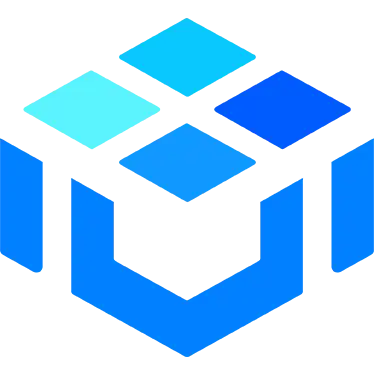























 All Products
All Products 











 en
en